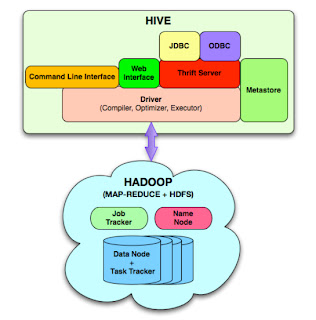Hive is an abstraction on top of MapReduce it allows users to query data in the Hadoop cluster without knowing Java or MapReduce.It Uses the HiveQL language,Very similar to SQL.
8 Points about Hive:-
- Hive was originally developed at Facebook
- Provides a very SQL-like language
- Can be used by people who know SQL
- Enabling Hive requires almost no extra work by the system administrator
- Hive ‘layers’ table definitions on top of data in HDFS
- Hive tables are stored in Hive’s ‘warehouse’ directory in HDFS, By default, /user/hive/warehouse
- Tables are stored in subdirectories of the warehouse directory
- Actual data is stored in flat files- Control character-delimited text, or SequenceFiles
- SQL like Queries
- SHOW TABLES, DESCRIBE, DROPTABLE
- CREATE TABLE, ALTER TABLE
- SELECT, INSERT
- Not all ‘standard’ SQL is supported
- No support for UPDATE or DELETE
- No support for INSERTing single rows
- Relatively limited number of built-in functions
- No datatypes for date or time - Use the STRING datatype instead.In new version date or time datatype will support.